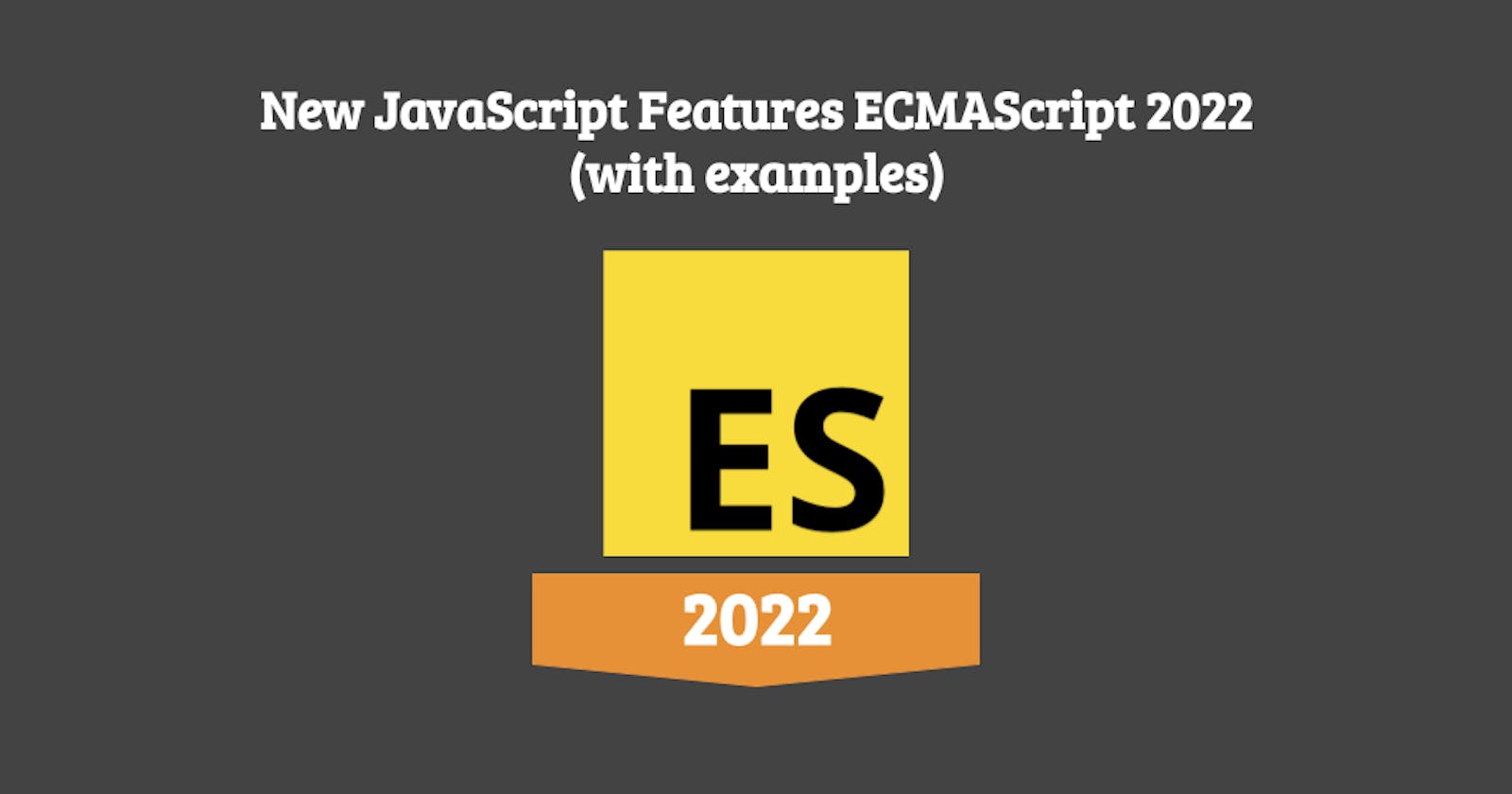ECMAScript 2022 is the version of ECMAScript corresponding to this year. There are some new features that have been incorporated and could be used in our javascript projects. Also if you want to see the ES2021 I had created the next blog post for that New JavaScript Features ECMAScript 2021 (with examples)
The new ECMAScript features for this year are:
- Top-level await
- Private instance fields, methods, and accessors
- Static class fields and methods
- Static class initialization blocks
- Error: .cause
- Array, String, and TypedArray: .at() Method
- Object: .hasOwn()
- RegExp: match .indices ('d' flag)
Top-level await
Until this point, we could only use await in the scope of async functions. This was fine until it wasn't, like when we hit the top level of our module and could not use the await keyword. Now the await can be used at the top level of a module and can be super handy when initializing imports and creating fallbacks.
Example
The old behavior
When the async/await feature was first introduced, attempting to use an await outside of an async function resulted in a SyntaxError. Many developers utilized as an alternative IIFE (Immediately Invoked Function Expression) as a way to get access to the feature.
await Promise.resolve(console.log('Hello World'));
// Output: SyntaxError: await is only valid in async function
// Alternative to fix the problem
(async function() {
await Promise.resolve(console.log('Hello World'));
// Output: Hello World
}());
The new behavior
With top-level await, we don't need to use more life hacks.
await Promise.resolve(console.log('Hello World'));
// → Hello World
Use cases
Dynamic dependency pathing
const strings = await import(`/i18n/${navigator.language}`);
This allows for Modules to use runtime values in order to determine dependencies. This is useful for things like development/production splits, internationalization, environment splits, etc.
Resource initialization
const connection = await dbConnector();
This allows Modules to represent resources and also to produce errors in cases where the Module will never be able to be used.
Dependency fallbacks
let jQuery;
try {
jQuery = await import('https://cdn-a.com/jQuery');
} catch {
jQuery = await import('https://cdn-b.com/jQuery');
}
Private instance fields, methods, and accessors
Previously when was needed to declare a private method or field needs to be added an underscore at the beginning of the method name (based on convention), however, that does not guarantee that the method will be private.
With ES2022 was added as new features as private instance fields, methods, and accessors. We need to add just # at the beginning of the method name and in that way will be declared as private.
Private class fields
Example
class Test {
#firstName = 'test-name';
}
const test = new Test();
test.firstName
// Output: undefined
Private class methods
Example
class Test {
#addTestRunner(testRunner){
this.testRunner = testRunner
}
}
const test = new Test();
test.addTestRunner({name: 'test'});
// Output: TypeError: test.addTestRunner is not a function
Private accessors (getters and setters)
Previously when was needed to declare a getter or setter can be accessed by means of the instance created, with ES2022 was added as a new feature the private accessors.
Example
class Test {
get #name(){
return 'test-name';
}
}
const test = new Test();
test.name
// Output: undefined
Static class fields and methods
Static class fields and methods are not used on instances of a class. Instead, can be called on the class itself and is declared using the static keyword.
Static methods are often utility functions, and helpers, whereas static properties are useful for caches, fixed-configuration, or any other data we don’t need to be replicated across instances.
Examples
Static class fields
class Test {
static firstName = 'test-static-name';
}
Test.firstName
// Output: test-static-name
Static class methods
class Test {
static greeting(){
console.log('Hello this is a greeting from a static method');
}
}
Test.greeting();
// Output: Hello this is a greeting from a static method
Note: We are using in these examples as static public fields and methods, however, we can create also static private fields and methods.
Static class initialization blocks
This new feature provides a mechanism for additional static initialization during class definition evaluation.
Example
class Test {
static numbers = [1,2,3,4,5,6];
static evenNumbers = [];
static oddNumbers = [];
// static class initialization block
static {
this.numbers.forEach((number) => {
if(!(number % 2) ) {
this.evenNumbers.push(number);
} else {
this.oddNumbers.push(number);
}
});
}
}
Test.evenNumbers;
// Output: [2, 4, 6]
Test.oddNumbers;
// Output: [1, 3, 5]
Error: .cause
Error and its subclasses now let us specify the reason behind the error. Sometimes, we catch errors that are thrown during more deeply nested function calls and would like to attach more information to them.
With the Error cause, we can add more intrinsic information for our errors. To use this new feature, we should specify the error options as a second parameter, and with the cause key we can pass the error that we want to chain.
Example
const getUsers = async(array)=> {
try {
const users = await fetch('https://myapi/myusersfake');
return users;
} catch (error) {
console.log('enter')
throw new Error('Something when wrong, please try again later', { cause: error })
}
}
try{
const users = await getUsers();
} catch(error) {
console.log(error); // Error: The array need a minimum of two elements
console.log(error.cause); // TypeError: Failed to fetch
}
Array, String, and TypedArray: .at() Method
Until this point, programmers have asked for the ability to do negative indexing of JS Arrays, as you can do with other programming languages. That is, asking for the ability to write arr[-1] instead of arr[arr.length-1], where negative numbers count backward from the last element.
This year with ECMAScript 2022 we have a big change with a new method that helps programmers with the negative indexing, the .at() method that is supported by Array, String, or TypedArray.
Example
Access the latest element of the Array and String
The old behavior
const fruitsArray = ['banana', 'apple', 'orange', 'kiwi'];
console.log(fruitsArray[fruitsArray.length -1])
// Output: kiwi
const fruit = 'kiwi';
console.log(fruit[fruit.length -1])
// Output: i
The new behavior
const fruitsArray = ['banana', 'apple', 'orange', 'kiwi'];
console.log(fruitsArray.at(-1))
// Output: kiwi
const fruit = 'kiwi';
console.log(fruit.at(-1))
// Output: i
Note: The .at() also accepts positive numbers, so it can be used as another way when indexing is required.
Object: .hasOwn()
Today, it is very common (especially in library code) to write code like
let hasOwnProperty = Object.prototype.hasOwnProperty
if (hasOwnProperty.call(object, "foo")) {
console.log("has property foo")
}
This new feature simplifies that code to
if (Object.hasOwn(object, "foo")) {
console.log("has property foo")
}
RegExp: match .indices ('d' flag)
The new /d flag feature provides some additional information about the start and indices position end of each match in the input string.
Example
Without the /d flag
const regexExample = /greeting(\d)/g;
const exampleString = 'greeting1greeting2';
const result = [...exampleString.matchAll(regexExample)];
console.log(result[0]);
Output
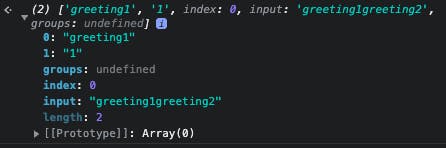
With the /d flag
const regexExample2022 = /greeting(\d)/dg;
const exampleString = 'greeting1greeting2';
const result = [...exampleString.matchAll(regexExample2022)];
console.log(result[0]);
Output
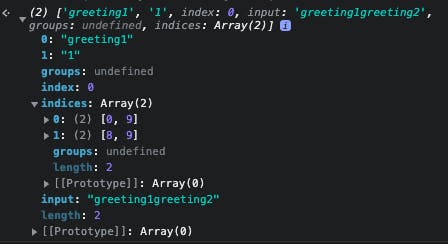
When we use the /d flag we have an array with the indices of the different elements that match the regex.
Conclusion
JavaScript is an awesome programing language. Every year there is a new awesome feature that can be used in our projects. In this post, we’ve reviewed the ES2022 features. We expect surprises the next year with a new version ES2023. Also if you want to see the ES2021 I had created the next blog post for that New JavaScript Features ECMAScript 2021 (with examples)
Let me know in your comments recommendations or something else that can be added, I will update the post based on that thanks! 👍